
AnTuTu Benchmark is an application that tests the device’s performance as it brings many parameters related to different aspects. You can quickly check app battery health or CPU stats to consider using some apps. At the same time, it also helps you verify some of the device’s internal parts to help you repair and have a stable experience.

TEST YOUR DEVICE EASILY
If you are looking for an application that is more inclined to evaluate the device’s performance, one of the choices you can refer to is AnTuTu Benchmark. The feature of the application is straightforward as you can know the current parameters of your device and offer reasonable ways to use it or fix it if it has problems. At the same time, it also integrates some other features to help you not need to search too many performance testing applications on the device.
CHECK YOUR DEVICE’S PERFORMANCE EASILY
The first feature that you definitely cannot ignore is that AnTuTu Benchmark can evaluate in detail application-related parameters from CPU to GPU, so you have an overview of it. At the same time, it will also be a reference base for you to consider some heavy-duty tasks like playing today’s 3D games. The application’s usefulness does not stop there as it can also help you verify some factors related to the device.
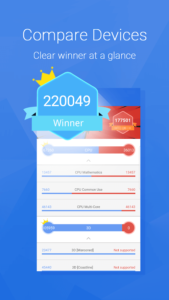
VERIFY THE DEVICE YOU ARE USING
Besides testing the device with AnTuTu Benchmark, you will see many smaller features to explore, and one of them does its job perfectly. The first factor that you should not ignore is verifying the components included in the device. In other words, you will know if the device you are using is being used in a genuine device. From there, you will know to buy and use better accessories for the device.
CHECK FOR SCREEN RELATED PROBLEMS
After you have completed the device genuineness check using AnTuTu Benchmark, you will come to the app-related problems that you can find. Specifically, there will be many tests to see if your monitor has a problem or not. You will see a series of different colors displayed, and if it has some suspicious spots, your monitor has some dead points. At the same time, you can also check the touch reception when you touch the device with multiple fingers.

MONITOR THE DEVICE’S TEMPERATURE
When you install the application, you will see a feature that will notify you about the temperature of the battery and CPU while it is working. You can know the status of these two factors and their changes over time so that you can consider your use. Of course, anyone doesn’t want their device to be hot all the time because it adversely affects your device, and you will have ways to limit these factors when using.
GET INTERNET TEST RESULTS QUICKLY
Besides the features to help you refer and have stable device usage options, you can also check the connection speed of your device. You will be able to see what speed it is using to recognize wifi or device-related problems when testing devices simultaneously.

Device performance testing is essential for users because:
- The amount of information is entirely diverse that users can see and refer to for appropriate usage and help improve device life.
- You can easily use the application’s features when the interface and information are entirely designed in a convenient way to observe.
- The app is also quite helpful in verifying some device parts and related problems to be repaired immediately.
- Internet speed test feature helps you know the current network usage status quickly and has some considerations when using.
- The device’s current temperature will always be updated so you can know and change your usage habits
Download: Here
